Completing the SF-182 to Register for a CLD Course
You can use this information to help complete the SF-182 (PDF) for internal agency approval or when using the SF-182 as a payment method to register for a Center for Leadership Development (CLD) course or program.
If using the SF-182 as a payment method, review Section C and D for required information.
Section A – Trainee Information
Typically, the participant fills out Section A before submitting the SF-182 to their supervisor for approval.
Do not include your Social Security number, date of birth, home address, or home phone number if using the SF-182 as a funding document. If your agency needs this information to approve the SF-182, please redact it before submitting the document to CLD.
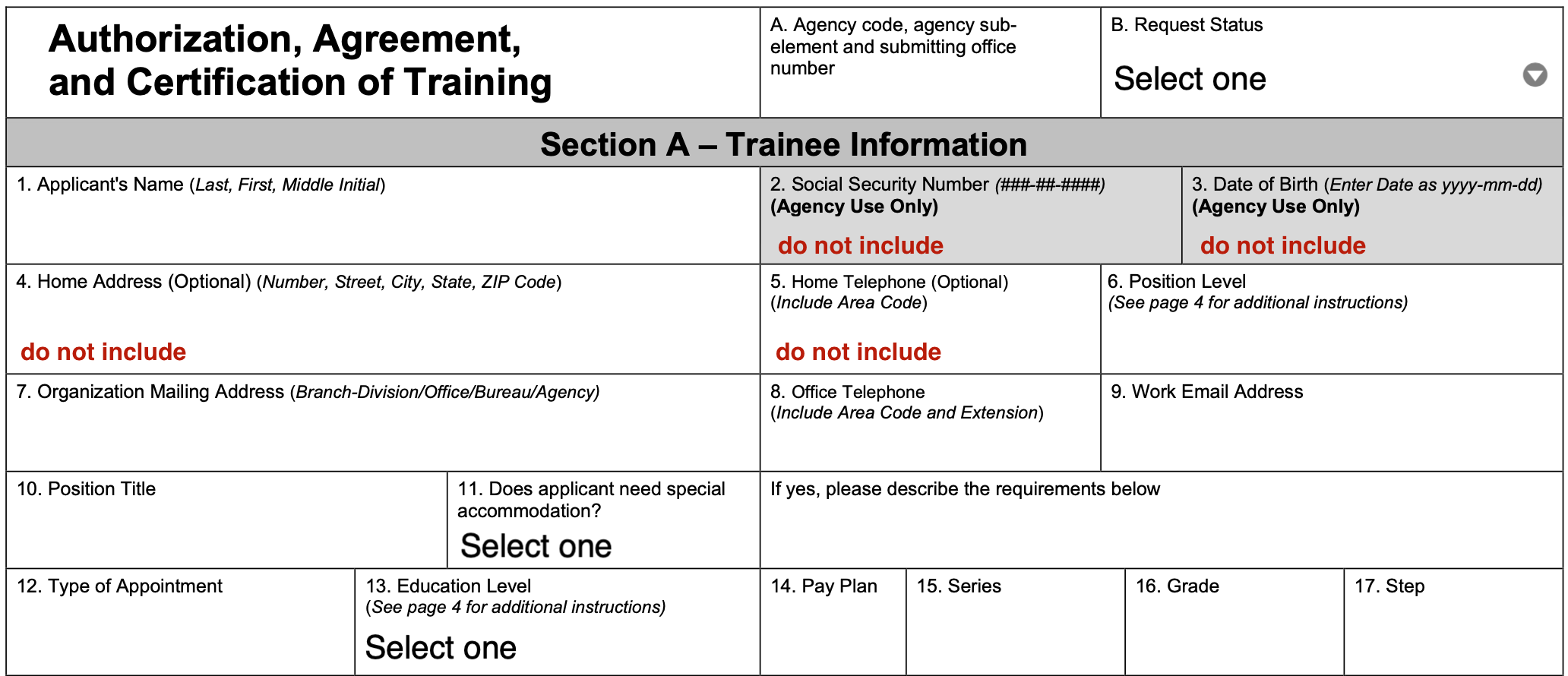
Section B – Training Course Data
Typically, the participant fills out Section B before submitting the SF-182 to their supervisor for approval.
Vendor Information
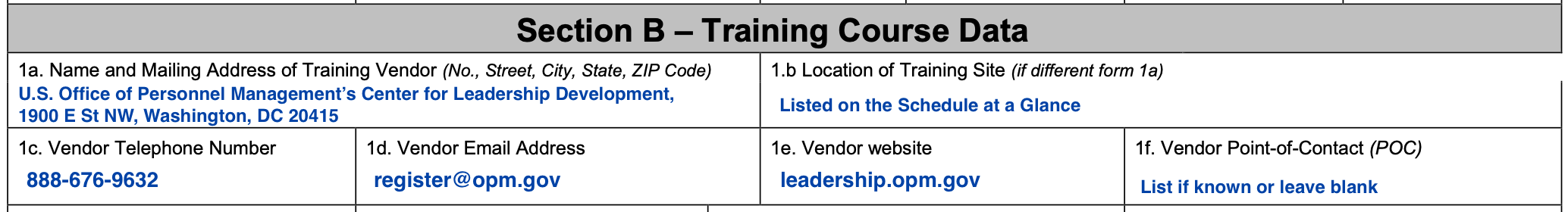
1a. Name and Mailing Address of Training Vendor - U.S. Office of Personnel Management’s Center for Leadership Development, 1900 E St NW, Washington, DC 20415
1b. Location of Training Site - Listed on the Schedule at a Glance.
1c. Vendor Telephone Number - Enter 888-676-9632
1d. Vendor Email Address - Enter register@opm.gov
1e. Vendor Website – Enter leadership.opm.gov.
1f. Vendor Point-of-Contact (POC) – List if known or leave blank.
Course Information
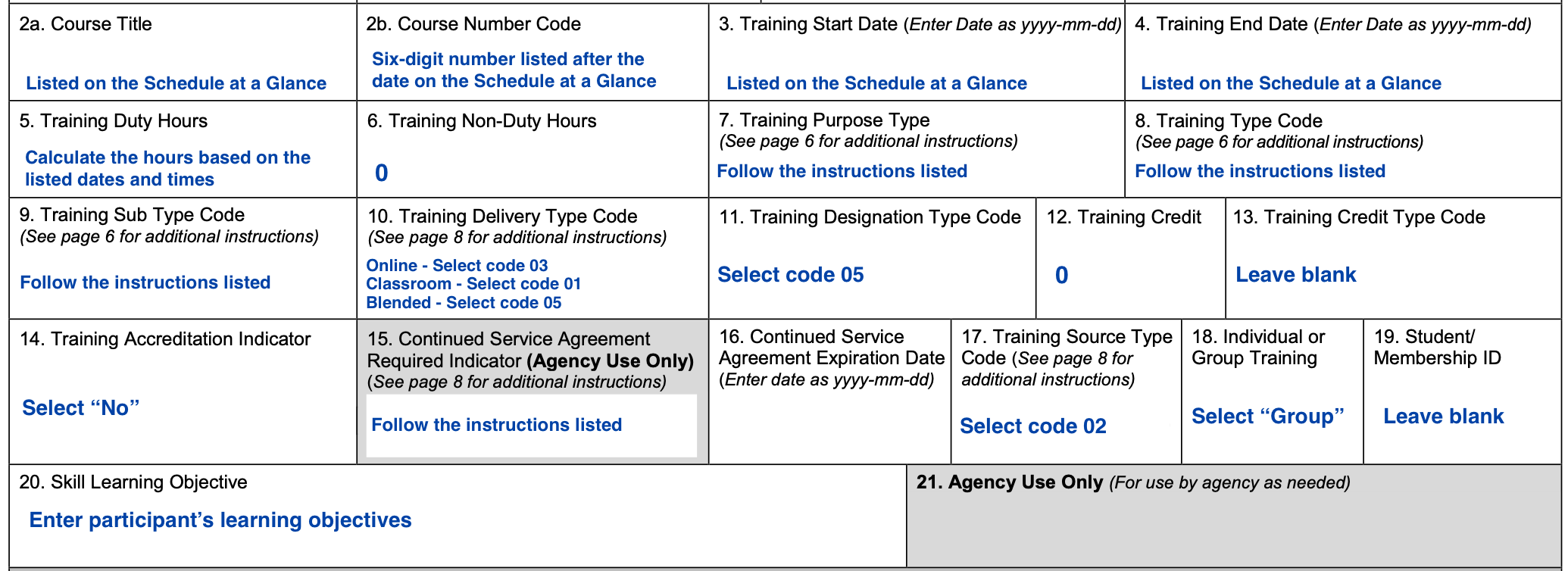
2a. Course Title - Listed on the Schedule at a Glance.
2b. Course Number Code – Six-digit number listed after the date on the Schedule at a Glance.
3. Training State Date - Listed on the Schedule at a Glance.
4. Training End Date - Listed on the Schedule at a Glance.
5. Training Duty Hours – See the contact hours or calculate the hours based on the listed dates and times.
6. Training Non-Duty Hours - Enter 0 hours for all courses and programs.
7. Training Purpose Type - Follow the instructions listed on the SF-182.
8. Training Type Code - Follow the instructions listed on the SF-182.
9. Training Sub Type Code - Follow the instructions listed on the SF-182.
10. Training Delivery Type Code - Location is listed on the Schedule at a Glance:
- Online - Select code 03.
- In-person Location - Select code 01.
- Blended - Select code 05.
11. Training Designation Type Code - Use code 05 to indicate that there is no training credit.
12. Training Credit - Leave blank or enter 0.
13. Training Credit Type Code - Leave blank.
14. Training Accreditation Indicator - Check "No."
15. Continued Service Agreement Required Indicator - Follow the instructions listed on the SF-182.
16. Continued Service Agreement Expiration Date - Follow the instructions listed on the SF-182.
17. Training Source Type Code - Use code 02 for "Government External."
18. Individual or Group Training - Select "Group."
19. Student/Membership ID - Leave blank.
20. Skill Learning Objective - Enter participant’s learning objectives.
Section C - Costs and Billing Information
An SF-182 may be used as a funding document for all federal employees except employees with DoD, Air Force, Army, Marine Corps and Navy. DFAS requires receipt of the MIPR and MIPR Acceptance or IAA. The SF-182 cannot replace a MIPR and MIPR Acceptance.
If using the SF-182 as a funding document, the person who completes this section at your agency may vary. If you are unsure who completes this section, check with your supervisor.
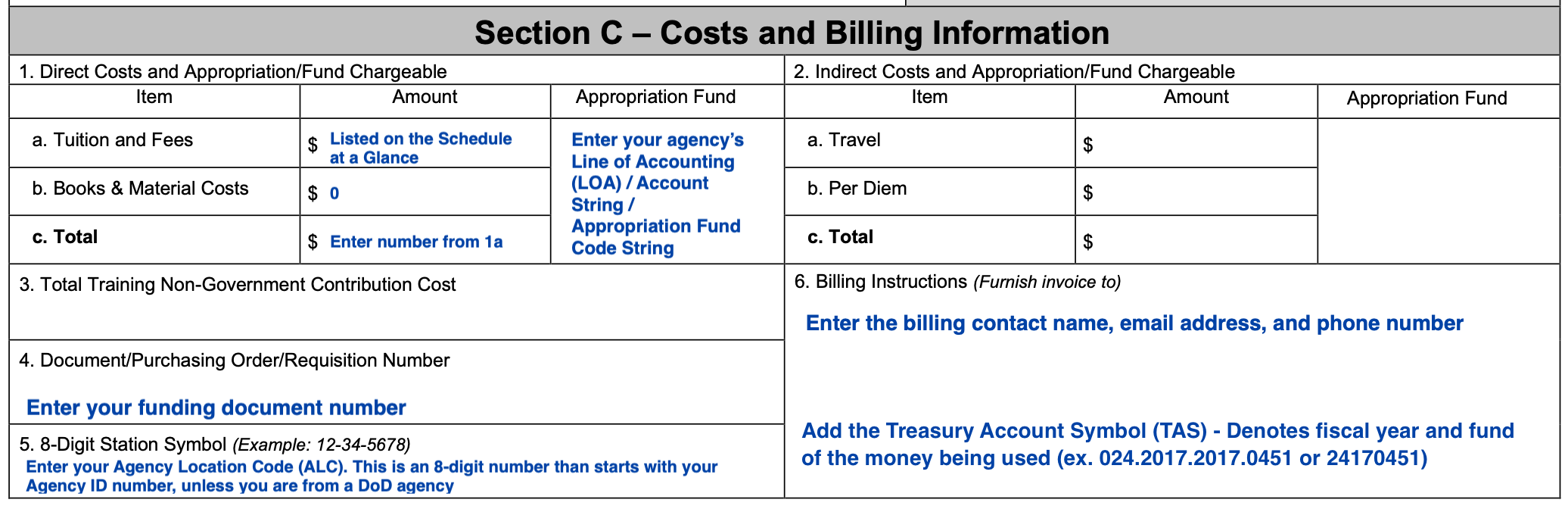
The following fields must be complete if using the SF-182 as a funding document:
1a. Tuition and Fees - Listed on the Schedule at a Glance.
1b. Books and Materials Cost - Leave blank or enter 0.
1c. Total – Enter the number from Tuition and Fees.
Appropriation Fund – Enter your agency’s Line of Accounting (LOA) / Account String / Appropriation Fund Code String.
4. Document/Purchasing Order/Requisition Number - Enter your funding document number.
5. 8-Digit Station Symbol (Example: 12-34-5678) – Enter your Agency Location Code (ALC). This is an 8-digit number than starts with your Agency ID number, unless you are from a DoD agency. It does not change from year to year.
6. Billing Instructions – Enter the billing contact name, email address, and phone number.
Treasury Account Symbol (TAS) - Denotes fiscal year and fund of the money being used (ex. 024.2017.2017.0451 or 24170451). Your finance officer and/or COTR will have this information.
For all other fields, follow the guidance from your finance department.
Section D and E – Approvals
Signatures must be included if using the SF-182 as a payment method.

